AURALiC Aries Mini Network Streamer

AURALiC is relatively fresh on the audio scene, having only been established back in 2008. Yet, they have been making waves in the audio world over the years by manufacturing high quality components that go on to receive excellent reviews and ultimately sell well.
They currently produce a variety of components ranging from DACs, to Pre and Power Amps, to what AURALiC describe the subject of this review, a “Wireless Streaming Node”.
The AURALiC Aries Mini is a miniature and scaled back version of the company's Aries, a highly regarded, yet quite costly music streamer. StereoNET reviewed the Aries here.
Unlike its big brother, the Aries Mini has been designed to connect straight up to any amplifier thanks to its inclusion of an internal DAC. Also unlike the Aries, the Mini has not being given the nod to support the rather excellent Roon control interface.
What the Mini does do though is still quite impressive.
.jpg)
For starters, there are a range of storage options. You can get the Mini on its own (AU$699) or with 250GB ($899), 500GB ($999) or even 1TB ($1249) SSD storage built in.
The Aries Mini supports all the most common file formats including WAV, FLAC and ALAC as well as lossy formats AAC and MP3 and even supports Quad-Rate DSD. It has been engineered as a high-resolution machine.
Like the Bluesound Node 2, the Aries Mini sports the ARM Cortex A9 1GHz processor, features 512MB of RAM and 4GB of internal storage (standard model).
You can opt for either a matte white or matte black finish too.
One quite unique feature of the Aries Mini, unlike other streamers I've come across, is that it has a USB output, not unlike a computer. There are several other output options too, Analogue RCA, Digital Optical and Digital Coaxial.
Unlike other offerings at or around the price, the Aries Mini is well and truly geared exclusively towards streaming offering up nothing in the way of legacy connectivity save for a USB input for connection to an external storage device.
.jpg)
Unboxing / Setup
This is where things went awry, to a degree at least.
The Aries Mini I received was obviously a demo unit, it came packaged in an unbranded box with nothing but a wall wart power supply (a better quality Linear PSU is available separately) packaged with it.
The review sample itself had quite obviously done the rounds as it was filthy. I made sure to give it a good clean before attempting the setup process.
Setup was quite cumbersome too. I physically wired the Aries Mini to my network with an ethernet cable and installed the Lightning DS app on my iPad. Unlike my current streaming champion, the Bluesound Node 2, the two didn't talk to one another. There was no guidance from the Lightning DS app either.
Instead, I had to actually Google “how to setup an Aries Mini” and even then it was still trickier than it should have been.
The Aries Mini broadcasts a wi-fi signal to which you need to find and pair to from your iDevice's WiFi settings in order to start the setup process.
.jpg)
The online instructions (derived from AURALiC's own website) say to connect back to your WiFi network once the Mini has been discovered, yet I began going in circles as once I did that, the Mini stopped showing up as an available device on the control app.
When I paired to its own broadcast WiFi signal once again, I could detect the unit however I couldn't access/control my music library or Tidal account.
It took me a short while and a bit of browsing around the control app to realise that I needed to first actually set the Aries Mini to 'Wired' connection for it to start functioning correctly. Automatic detection of an Ethernet connection would eliminate setup woes considerably.
Once set up, the Lightning DS app prompted me to “connect your music library”, which I again had to repeat the process several times before I managed to get it operational.
Being a streamer, the Aries Mini naturally also offers in-built connectivity to a variety of music streaming services as you would expect, such as Qobuz and Tidal. I logged into my Tidal account, connected my Audioquest Jitterbug and Wireworld Platinum Starlight 7 USB Cable and made the connection to my Vincent CD-S7DAC.
Tarkan Ceviker
Lover of Hi-Fi, Music and Recording Engineering. I particularly like the affordable and value-packed products; finding that diamond in the rough.
Posted in:Hi-Fi
Tags: auralic aries mini busisoft
JOIN IN THE DISCUSSION
Want to share your opinion or get advice from other enthusiasts? Then head into the Message Forums where thousands of other enthusiasts are communicating on a daily basis.
CLICK HERE FOR FREE MEMBERSHIP